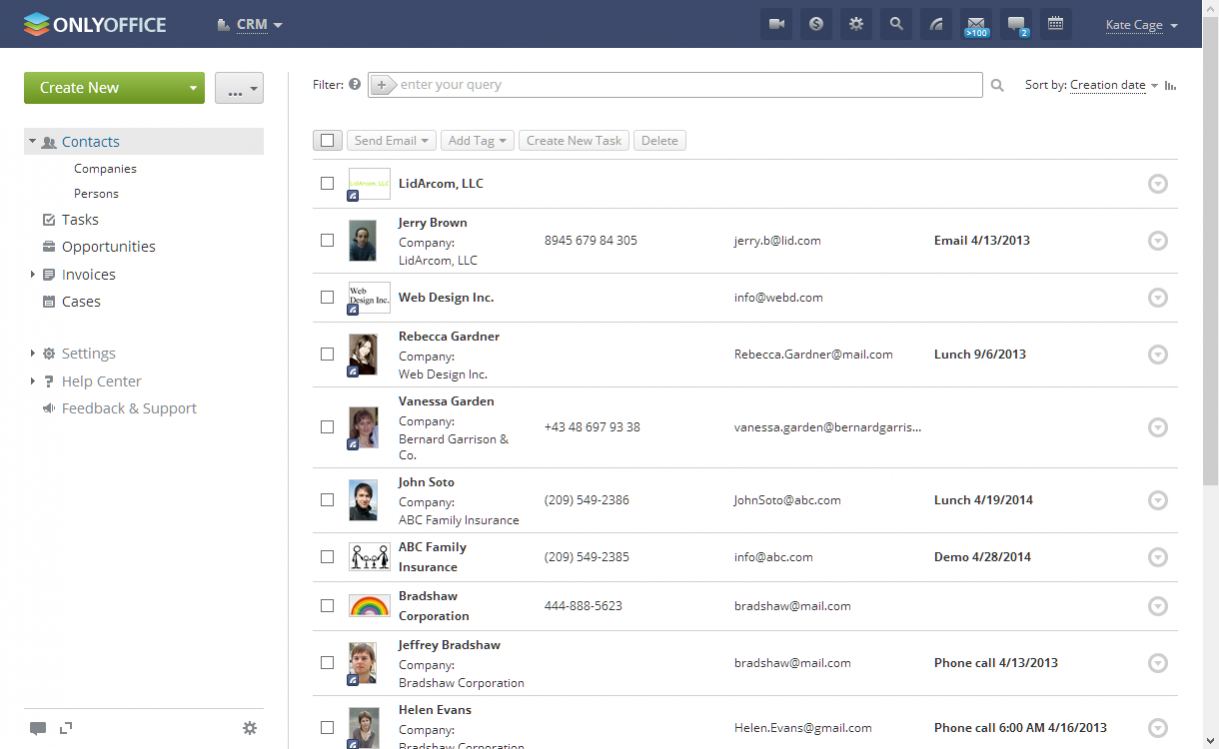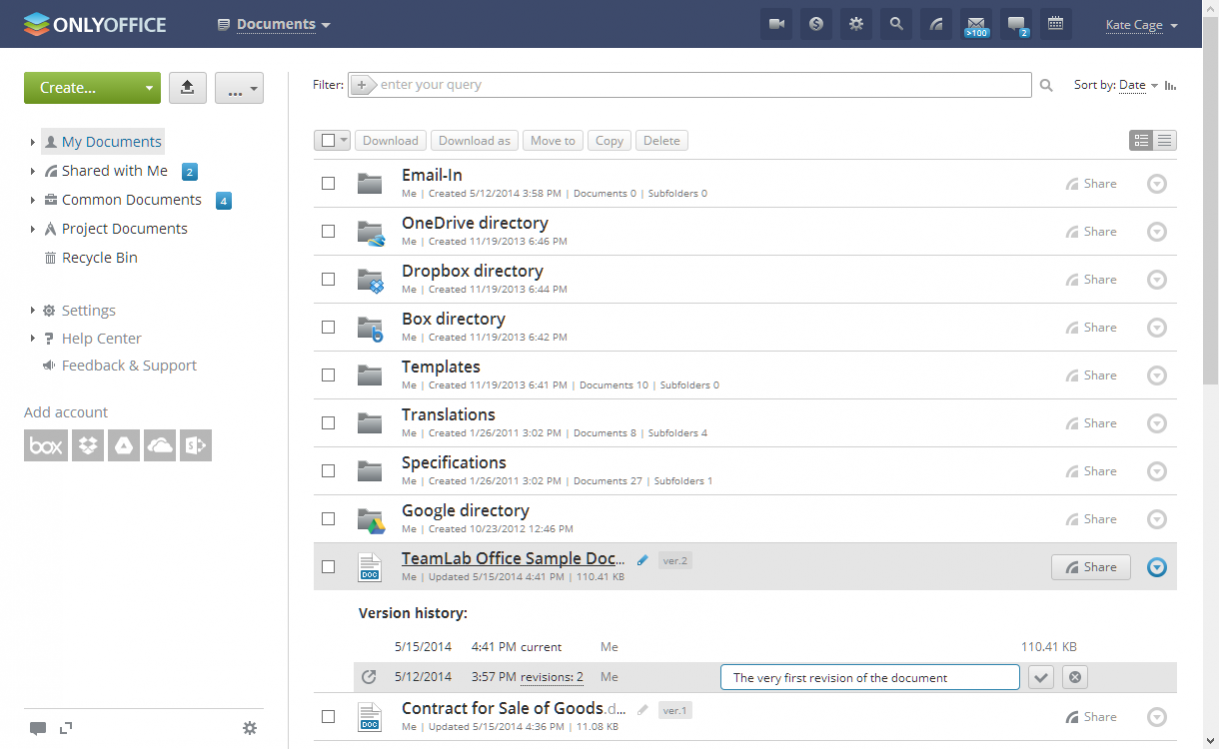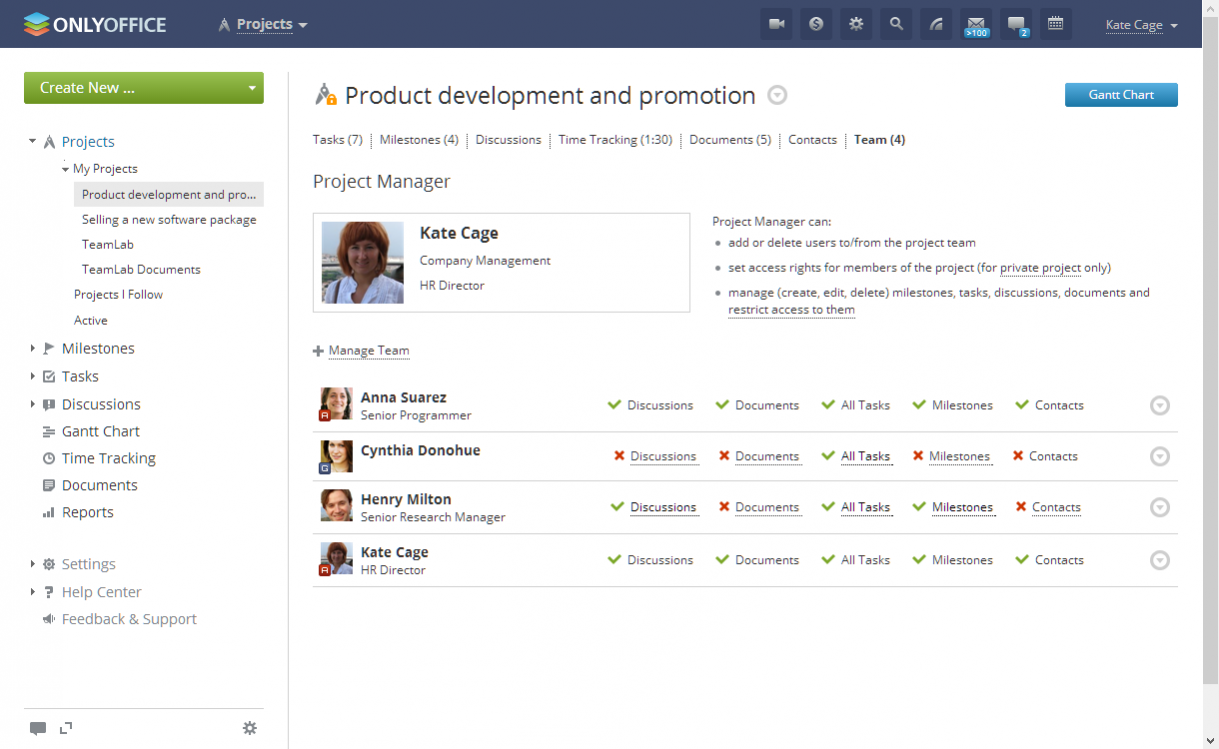ONLYOFFICE 5
Free Version
Publisher Description
ONLYOFFICE is a business service that resolves collaboration issues for both small medium-sized teams. Available in more than 20 languages ONLYOFFICE increases the overall performance of any team no matter how remote the members are located. The platform allows for optimization of your business processes from lead generation to order fulfillment. Combining a versatile set of tools ONLYOFFICE helps entities in any field from retail sales and to industrial engineering and banking. Broad access rights settings make ONLYOFFICE an asset to any executive striving for business excellence.
Features
- Online Document Editor
- Online Spreadsheet Editor
- Online Presentation Editor
- Collaborative editing and commenting
- File sharing
- Document versions
- Document embedding
- Integration with Google Drive, Box, Dropbox, OneDrive
- Document management
- Customizable CRM
- Web-to-lead form
- Invoicing
- Gantt Chart
- Milestones
- Task dependencies and subtasks
- Time tracking
- Automated reports
- Access rights
- Blogs, forums, polls
- Calendar
- Email Aggregator
- People module (employee database)
- Instant Messanger
- Support of 20 languages
About ONLYOFFICE
ONLYOFFICE is a free software published in the Office Suites & Tools list of programs, part of Business.
This Office Suites & Tools program is available in English. It was last updated on 19 April, 2024. ONLYOFFICE is compatible with the following operating systems: Linux, Mac, Windows.
The company that develops ONLYOFFICE is agolybev. The latest version released by its developer is 5. This version was rated by 1 users of our site and has an average rating of 4.0.
The download we have available for ONLYOFFICE has a file size of 1.68 GB. Just click the green Download button above to start the downloading process. The program is listed on our website since 2019-12-17 and was downloaded 208 times. We have already checked if the download link is safe, however for your own protection we recommend that you scan the downloaded software with your antivirus. Your antivirus may detect the ONLYOFFICE as malware if the download link is broken.
How to install ONLYOFFICE on your Windows device:
- Click on the Download button on our website. This will start the download from the website of the developer.
- Once the ONLYOFFICE is downloaded click on it to start the setup process (assuming you are on a desktop computer).
- When the installation is finished you should be able to see and run the program.